Basic Color Management
Printer Tip: Basic Color Management (reprint from Canon USA – usa.canon.com)
Absolute Colorimetric should only be used when converting from a smaller color space to a larger one
Basic Color Management
First, what is a color space? Color space is a range of saturated colors that a device or file can embody. Various types of devices such as cameras, monitors, and printers all have different color spaces.
Here is an analogy so you better visualize how different color spaces are related and how to go from one color space to another. Color space is like a ‘home’ for the color in your files. If you have ever brought an image into Photoshop and it is “untagged RGB” then it is homeless and needs to be given a home. Some color spaces are larger than others. The Pro Photo color space, for example, would be like the mansion of color spaces. Adobe RGB is like your nice 3-bedroom home and sRGB would be your basic 2-bedroom apartment. Now, you may think that putting your files into a larger color space would automatically change your color. But, keeping with analogy as before, you can easily fit the space of the apartment inside the mansion without changing any of the furniture inside. In order to give your files better-saturated colors, you have to optimize them. Like putting an addition onto your apartment to create more space. Now onto profiles!
Profiles
An output profile is a mathematical description of a color space. Now what exactly does that mean? An easy way to think about profiles is to think about communication. Like I said earlier every device has a different color space and this is like speaking different languages. For this example, I’m going to use my monitor and printer. So, lets say my monitor speaks Spanish and my printer speaks French. How are they going to communicate with each other? They need a translator and that would be the job of a color engine. The color engine can be selected when converting profiles directly underneath the profile being selected. The most important thing to notice about a color engine, consistency is key. Pick one and stick with it.
So, when the translation is made with our two languages that is where our profile fits in. The profile is the Spanish to the French translation book used to create a complete understanding on both. Basically, a profile creates a mathematical equation for my monitor to communicate to my printer and produces as close to the same color as possible. That is why calibrating monitors is so important. So, now that we understand profiles, when should we assign them and when should we convert them?