Making a Large Format Poster
One of the most common uses for a large format printer is a poster of some kind. From Bowdoin College come these helpful tips that any poster-maker should consider:
* Use a WHITE background whenever possible. Depending on the type, many backgrounds (gradient, textures, etc.) do not translate well onto paper. In addition, these types of backgrounds use a lot of ink, are taxing on the printer and take much longer to print, and may do nothing to enhance your creation.
* Set the page size first! Resizing the poster later will almost always cause problems. This is especially important in PowerPoint.
* Use only one page for the entire poster.
* As a general rule you should not PASTE text, images, charts, tables, etc. These items should be inserted or manually typed. Pasted items are generally linked, not imbedded. When printing linked items, you will get low resolution or possibly none at all.
* When saving the poster as a jpg, use the highest quality setting.
* What you see on your screen is not always what you will get out of a printer. This is especially true with pictures and colors. The colors that you see on your monitor will not reproduce exactly the same on the printed poster. Unless resolution settings are correct, images that look great on your computer screen may look pixilated or grainy when printed.
* Pictures imported from web sites are almost always low-resolution images. These images are for on-screen presentations and web page use only. If used for posters they will appear fuzzy looking. Images for use on a poster should be 150 ppi at 100% scale.
* Fonts: Be sure to embed all of the non-standard fonts that you are legally entitled to use. This is especially important when using symbols. Fonts are computer specific. If you create a poster that uses fonts not loaded on the Copy Center computer, you will get unexpected results. As we did not create your poster, there is no way for us to know exactly how it is supposed to look. If you stick to common cross-platform system fonts such as Arial or Times New Roman, many font problems can be eliminated. If you are using Adobe Illustrator, when your poster is completed, convert your fonts to Outline.