Ins and Outs of Color Management
Tackling the Ins and Outs of Color Management
By Thomas Franklin
How difficult is color management?
C. David Tobie, product technology manager, ColorVision, Inc. offers this sober assessment: “Color management is intrinsically complex. I’ve had two NASA scientists—literally rocket scientists—complain to me about how hard it is.”
At its heart, color management is the art of introducing predictability into a variable environment, and there is nothing more variable than a typical print shop. From the colors on the monitor, to the room lighting, the printer, the atmosphere, and the interaction of the ink chemistry with the media, there are dozens of variables. In a color-critical environment, variables equal potential mistakes, and mistakes equal time and money wasted.
Color management is the only way to reign in these variables to produce consistent, color-accurate results based on International Color Consortium (ICC) standards.
“Color management has been around for decades, but it used to be [left to] a person who had an eye for color,” says Robert McCurdy, sales and marketing VP, GTI Graphics Technology, Inc. “Early devices for managing color over-promised and under-delivered, and so the whole process got a black eye,” he says. Today, he adds, a host of technological improvements have greatly improved ease of use.
In color management, the old cliché applies—nothing worth doing is easy—and color management, by all accounts, is worth doing.
“It’s like playing an instrument. It’s easy to learn but difficult to master,” says David Wollmann, partner, Aardvark Imaging, LLP. Yet mastering it is essential for his business, which consists of trade show graphics, POP, fine art renderings, and color laser prints. “Color is everything,” he adds.
“Color management is absolutely critical,” states Brian Ash, applications engineer, GretagMacbeth. “It will result in less spoilage and greater efficiency, and is a strategic differentiator when marketing your business.”
In a large format environment, mistakes and reprints consume more supplies and thus take a larger bite out of the bottom line, says Lida Jalali-Marschke, founder, ColorManagement.com, a color management and consultant-referral site. That doubles for full service bureaus that are producing multiple products on multiple substrates for a single brand. “You’ve got to know that you’ve got that Stouffer’s red right on every piece of media you’ve printed,” Jalali-Marschke adds.
“Sign shops should know how to use all the color management tools at their disposal with the relevant workflow they are using,” says Pippa Hamilton, product communications manager, Kodak Graphic Communications. “This will give them the optimal results.”
Sign shops and digital printers tend to approach color management with an emphasis on the output or back-end of the process, states Dave Varty, global sales manager, large format printers, Agfa. “They should start to pay attention to the front end, input side of color management,” he suggests.
Color management is not a silver bullet, cautions Dan Reid, owner, RPimaging, a color training firm. “Color management gives us the tools that verifiably measure what we knew before. If there’s a problem with the output, you can quickly see which piece of your workflow wasn’t performing properly.”
X-Rite, Inc. describes color management as a way to set up your environment to allow for all devices to speak the same language. This way, you can get accurate and predictable results.
Getting Started
First the good news—since all the products and software for achieving a color-managed workflow are based on a uniform set of ICC standards, vendors are forced to compete on ease of use and price. Now, the not-so-good news—implementing color management is not a simple process that can be completed once and forgotten about. It requires constant—at times weekly and even daily—attention, intervention, and practice.
Based on a series of interviews with end-users, vendors, and color experts, we have compiled a brief step-by-step guide for implementing color management. Look at these as general guidelines to give you a sense of what the process entails. The specifics of your equipment, clientele, and budget will require their own unique solutions.
Step 1: Calibrate Your Monitor
Calibrating your monitor to reproduce the colors of your final output can ensure a soft proof right on the screen. First, be sure your monitors are not directly in the path of any harsh light. A device such as ColorVision’s Spyder2 express or Pantone’s Eye-One Display 2 attaches to the monitor and lets you adjust monitor settings through the included software. Older monitors need to be calibrated more frequently than newer ones, which can hold their color longer, Reid notes. The software bundled with the calibration devices typically tracks monitor performance to ensure it is performing at optimal levels.
X-Rite, Inc. recommends that all monitors be calibrated and profiled. “Otherwise its like talking on the phone and telling someone how to adjust their television set to display the same color you’re seeing on yours,” states X-Rite’s 2005 Complete Guide to Color Management.
It’s best not to intermingle LCD and CRT monitors in the same room, advises C. David Tobie, product technology manager, ColorVision, as each react differently to ambient light. Another issue, Tobie notes, is that CRT monitors have a natural gamma of 2.2 but users frequently calibrate the monitor to a gamma level of 1.8, losing some of the available levels. LCDs don’t have a natural gamma but should also be calibrated to 2.2 for uniformity’s sake, Tobie adds.
While the ICC recommends the use of a hardware device to calibrate your monitor, software such as Adobe Gamma, Apple’s ColorSync, DisplayMate, and Kodak’s PROFILE Wizard may also be used—but only for CRT monitors, not flat panels.
Step 2: Create Profiles
Every printer, media, and ink combination you use needs a profile—a file which will tell your equipment how the color appeared when you made your measurement. These profiles are saved and can be accessed in printer RIPs or in editing suites like Adobe Photoshop.
To create a printer/media/ink profile, you must run an RGB test chart through the printer and use a spectrophotometer to measure the color. You can rely on the profiles that the media vendor supplies, says Aardvark Imaging’s Wollmann, but to truly achieve a color-accurate environment, you need to create your own profiles.
Creating your own unique profiles, “lets you squeeze out that last bit of quality,” says Andy Hatkoff, VP, Pantone, Inc.
According to Jalali-Marschke of ColorManagement.com, you have three general choices for measuring your output—use a handheld spectrophotometer, a semi-automatic model, or a robotic spectro. Hand-helds are less expensive and easier to use than the other alternatives but they are labor-intensive and are more prone to errors, Jalali-Marschke says. The semi-automatic spectros, where a substrate is fed through and measurements captured automatically, are faster and have a much lower margin for error. Their weakness, Jalali-Marschke adds, is the variety of media they can handle. “They tend to have trouble with thick or unusual substrates.”
Finally, there are robotic spectrophotometers. “They’re real workhorses, but they’re more expensive,” Jalali-Marschke says. They are also very high precision and don’t require constant operator invention like the handheld and semi automatic machines, but they are also slower.
Within these three broad options, you’re faced with a whole subset of choices such as the kinds of filters you need and the aperture size of your spectrophotometer—UV filters if you print with UV inks, larger aperture if your print head produces large droplet sizes, etc.
You’ll also need to test output in a controlled light source. The ICC has a set of guidelines for viewing output. Light boxes and viewing stands from GTI Graphic Technology, Inc., Pantone, Inc., and others, will ensure accuracy under standardized conditions. “The only way to know color management works is to compare input and output, and your lighting environment impacts that comparison. At some point, you need controlled lighting to keep the comparison stable and non-variable,” McCurdy states. “If you don’t have a fixed point to judge against, you have nothing.”
Step 3: Keep it RGB
The perennial issue in color management is the conversion from an RGB color space to a CMYK color space for printing. More and more users are maintaining an RGB workflow as long as possible, says Hyun Jin Jo, manager, Digital Imaging Technology, Pantone, Inc.
The benefit of working in RGB is greater flexibility, Reid adds. “RGB gives you a richer data set; once a file is in CMYK, there have already been some color decisions made, and that limits what you can create.”
When receiving files from a client, “always respect the embedded profile,” Jo advises. “Lots of people discard it, but that has the necessary information specific to your work.”
“If you know how to receive files correctly, you’ll save time and materials,” Hatkoff adds. “Stay in constant communication with your designers.”
One of the challenges with color management is that now that everyone is cognizant of it, it’s incorporated in a wide range of software products. “I’m often called out to jobs where people are unhappy with the output and the problem was they were taking three doses of medicine,” Reid says. If you have the color management features turned on in your graphics programs like Photoshop or Quark, then it must be turned off in your RIP and vice versa. Typically, Reid advises customers to work with the color management tools in their graphics programs and disable the RIP’s color management.
However, there are benefits to working in the RIP, notes Jalali-Marschke. If you’re outputting a single file to multiple printers, only RIP-level color management can insure accurate color reproduction across multiple platforms, she says.
Step 4: Trust, But Verify
As all monitors and printers drift from their original or profiled state, you need to be sure they are re-calibrated on a regular basis. The aforementioned monitor calibration software will track the performance of your monitor and alert you to when you need to re-calibrate, and certain printer software can perform the same function.
When should you create new profiles? “Anytime anything changes,” Jalali-Marschke says. Introduce new media, new inks, new devices, change print heads, add a new monitor—all those would necessitate new profiles.
Step 5: Admit Problems
Even the experts readily concede that color management can be overwhelming. There are many resources at your disposal, should you encounter difficulties. From Web-forums, message boards, and tutorials to professional consultants, there are places to turn for help.
“We can come in one day and set everything up or we can teach you to fish so you can eat for a lifetime,” Jalali-Marschke jokes.
“Lots of shops will buy a $5,000 color management package, and it sits on the shelf because the operators don’t take the time to learn it,” Reid observes. Lots of shops spend so much time emphasizing production that they don’t give their employees a chance to spend the time needed to master color management, he adds.
Agfa’s Dave Varty suggests learning the best practices from other industries—such as prepress—who have been at the task longer. “Before you go out and spend tons of money on a customized solution, look at what’s already been invented and look at what’s already working.”
Aardvark Imaging’s Wollmann, who has an extensive background in photography and color, recommends the book Real World Color Management by Fred Bunting, Bruce Fraser, and Chris Murphy.
The Final Frontier
The next big trend in color management is tackling so-called n-colors, or colors with multiple channels typically used in corporate logos. These generally require labor-intensive hand-separation in Photoshop, but vendors such as GretagMacbeth are offering plug-ins which can automate the separation and replace spot colors in an existing profile, without generating new test charts to reprofile a printer.
“We’re working on making color management more transparent to the end-user,” Hatkoff adds. The next challenge is making printer profiling easier and improving the integration between color management at the RIP and design applications like Photoshop and Quark, he concludes.
Jun2006, Digital Output